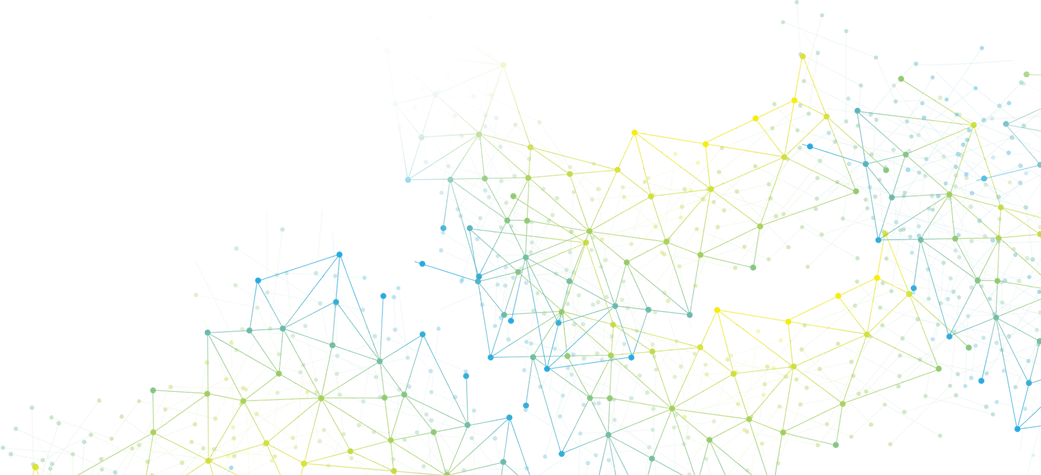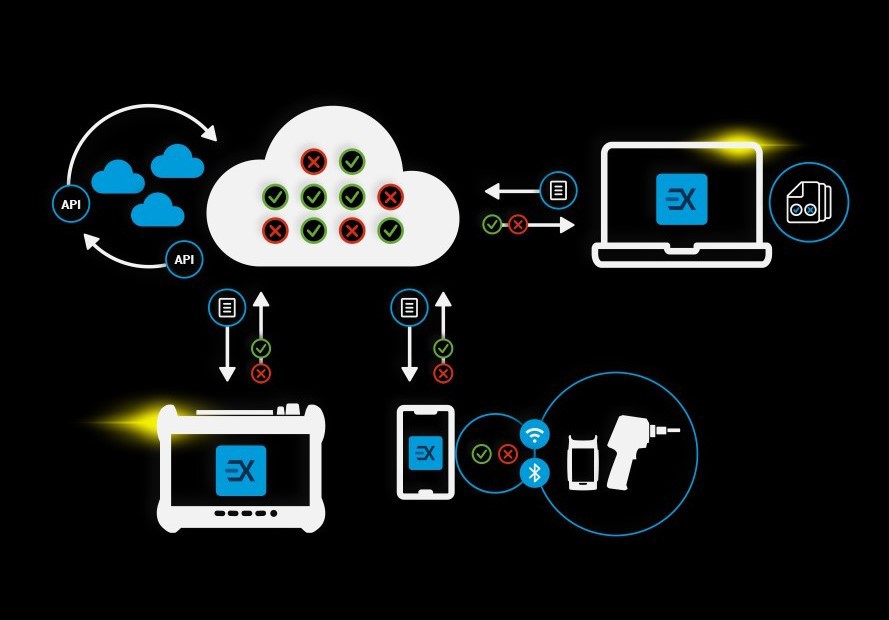Product demo


Resources
All resources
Blog
BEAD program: Is speed test compliance possible before activation? - English
(July 02, 2024)
Webinar
Die richtigen Messgeräte für einen erfolgreichen FTTH Rollout - English
(February 22, 2024)
Webinar
Connecting rural communities with reliable future-ready networks - English
(November 17, 2023)
Spec sheet
EX10 – Multigigabit residential and business services tester - English
(July 11, 2024)
Spec sheet
EX10 – Multigigabit residential and business services tester - Français
(July 11, 2024)
Spec sheet
EX10 – Multigigabit residential and business services tester - 中文
(July 11, 2024)
Spec sheet
EX10 – Multigigabit residential and business services tester - Español
(July 11, 2024)
Spec sheet
EX10 – Multigigabit residential and business services tester - Italiano
(July 11, 2024)
Spec sheet
EX10 – Multigigabit residential and business services tester - Deutsch
(July 11, 2024)
Spec sheet
EX10 – Multigigabit residential and business services tester - 日本語
(July 11, 2024)
Flyers and pamphlets
EX10 - Validate. Troubleshoot. Optimize. - English
(November 30, 2022)
Flyers and pamphlets
EX10 - Validate. Troubleshoot. Optimize. - Français
(November 30, 2022)
Flyers and pamphlets
EX10 - Validate. Troubleshoot. Optimize. - 中文
(November 30, 2022)
Flyers and pamphlets
EX10 - Validate. Troubleshoot. Optimize. - Español
(November 30, 2022)
Flyers and pamphlets
EX10 - Validate. Troubleshoot. Optimize. - Italiano
(November 30, 2022)
Flyers and pamphlets
EX10 - Validate. Troubleshoot. Optimize. - 日本語
(November 30, 2022)
User manual
EX Series (EX1 & EX10) - English
(May 07, 2024)
User manual
EX Series (EX1 & EX10) - Français
(May 07, 2024)
How-to videos
How to run a speed test - English
(May 18, 2023)
How-to videos
How to connect to the EX10 app - English
(May 18, 2023)
How-to videos
How to view and send reports - English
(May 18, 2023)
Addenda
Notice - Getting started with the EXFO EX device - English
(November 03, 2023)
Addenda
Notice - Getting started with the EXFO EX device - Français
(November 03, 2023)