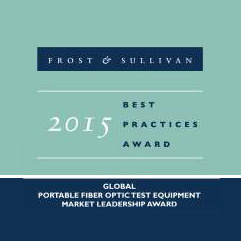Resources
All resources
Brochures and catalogs
OTDR and iOLM selection guide - English
(May 20, 2019)
Brochures and catalogs
OTDR and iOLM selection guide - 中文
(May 20, 2019)
Application notes
Pulse Selection vs. Dead Zone - English
(May 04, 2014)
Application notes
Pulse Selection vs. Dead Zone - 中文
(May 04, 2014)
User manual
PSB and FTB-PSB for FTB-400 - English
(November 15, 2015)
Application notes
Guide to Using and Selecting the Right Launch Fibers for OTDR Test Sets - English
(March 18, 2014)
Application notes
Guide to Using and Selecting the Right Launch Fibers for OTDR Test Sets - 中文
(March 18, 2014)
Multimedia trainings
Getting Started with the MAX-940 Data Center and Enterprise Tier-1 Testing (MAX-940 Fiber-Certifier part 1) - English
(January 11, 2017)
Reference posters
OTDR/iOLM - English
(March 08, 2019)
Reference posters
OTDR/iOLM - 中文
(March 08, 2019)
Reference posters
OTDR/iOLM - Español
(March 08, 2019)
Reference posters
OTDR/iOLM - Italiano
(March 08, 2019)
Reference posters
FTTdp and G.fast - English
(February 01, 2015)
Reference posters
FTTdp and G.fast - 中文
(February 01, 2015)
Spec sheet
PSB/SPSB Launch cable / Pulse suppressor boxes - English
(December 04, 2024)
Spec sheet
PSB/SPSB Launch cable / Pulse suppressor boxes - 中文
(December 04, 2024)
Brochures and catalogs
EXFO Expert-Level Field Test Solutions - English
(October 19, 2015)
Flyers and pamphlets
Beginner’s guide to OTDR testing – How to read an OTDR trace - English
(November 25, 2022)
Flyers and pamphlets
Beginner’s guide to OTDR testing – How to read an OTDR trace - Français
(November 25, 2022)
Flyers and pamphlets
Beginner’s guide to OTDR testing – How to read an OTDR trace - 中文
(November 25, 2022)