



Description
The FTBx-735D is the OTDR of choice for field technicians who need a high-resolution tool for metro network testing and splitter characterization in PON FTTx/MDU applications. It is optimized for the rollout and troubleshooting of metro/core and FTTx networks.
The FTBx-735D OTDR is designed to support high port-count splitters (up to 1x128) and point-to-point (P2P) testing up to 144 km, thanks to its dynamic range of up to 42 dB. Its advanced features, including live fiber testing and short dead zones, make it ideal for precise fault location.
The FTBx-735D advantage
- Accurately characterize high port-count PON splitters and metro links with dynamic range up to 42 dB for up to 144 km point-to-point (P2P).
- Identify faults closer to splitters with short event and attenuation dead zones.
- Simplify in-service troubleshooting with a single port, optional in-line 1490/1550 nm PON power meter, and user-friendly graphical interface.
Key features
Dynamic range up to 42 dB for up to 144 km point-to-point (P2P)
Support high port count PON splitters (up to 1x128)
Live fiber testing
Short dead zones: event dead zone (EDZ) = 0.5 m; attenuation dead zone (ADZ) = 2.0 m; PON dead zone = 25 m
Single port for in-service troubleshooting with in-line 1490/1550 nm PON power meter (optional)
iOLM-ready: one-touch multiple acquisitions, with visually clear go/no-go results

Applications
FTTx/MDU test challenges within PON networks
Metro/core network testing (P2P)
Manufacturing automation
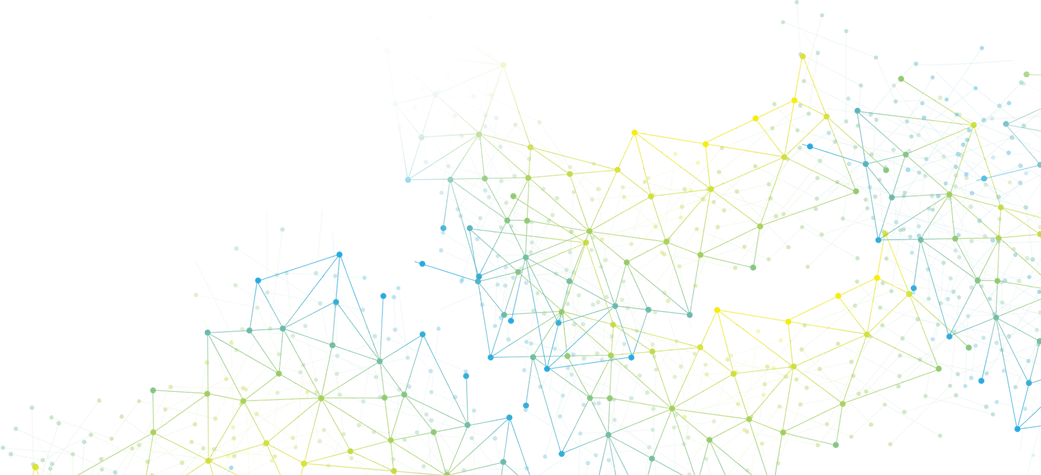
Share test results. Boost compliance. Unlock insights.
Cloud-hosted solution for sharing test results and ensuring compliance.
Paired with EXFO’s leading test instruments, EXFO Exchange drives an entire ecosystem, while integrating seamlessly with existing operation processes.
Key benefits:
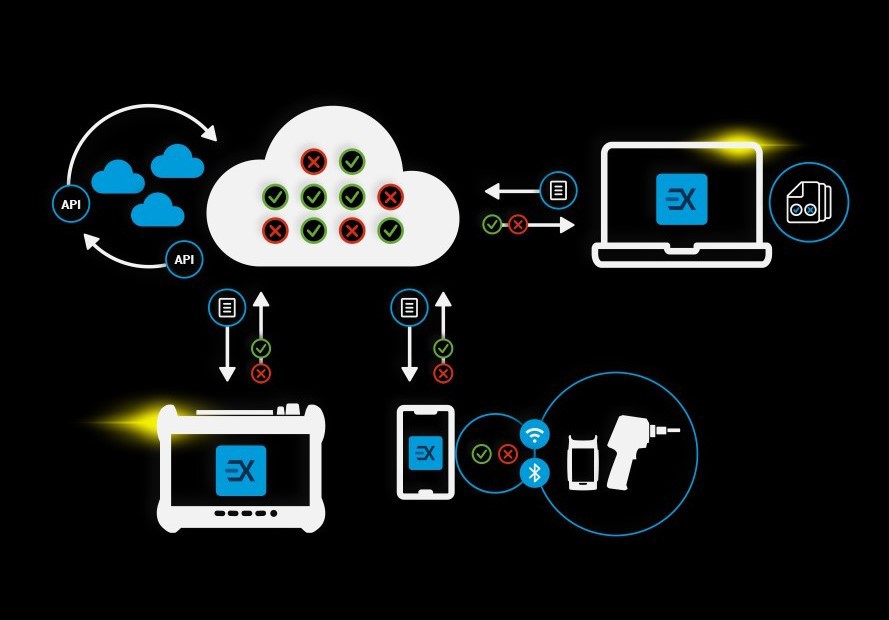
Automate test results management.
Boost compliance and efficiency.
Improve collaboration and visibility.
Access comprehensive reporting.
Unlock insights to see what matters.
Related products

FIP-500 - Fiber inspection scope
Fastest and first inspection in the industry for single-fiber, multi-fiber and duplex connectors, with the most reliable results. Self-contained, fully automated tool for zero-button testing all day—without the need to recharge batteries or offload results.

FIP-400B USB - Fiber inspection scope
These intelligent and automated test tools transform fiber inspection into a faster and simplified one-step process providing accurate and consistent test results, and preventing the reporting of false-positive results.

FIP-400B Wireless - Fiber inspection scope
Turn your Android™ or iOS device into a fully automated fiber inspection solution delivering fast and consistent test results. With no wires in your way or cumbersome battery pack, it provides unmatched end-user experience, combined with bring-it-anywhere portability.

FTBx-720D - LAN/WAN access OTDR
Purpose-built construction OTDRs for everyday field testing in any access network. With an intelligent Optical Link Mapper (iOLM) application for both singlemode and multimode testing, this is the most automated and intelligent troubleshooting tool for FTTA, LAN and data centers.

iOLM - intelligent Optical Link Mapper
Automated, expert-level singlemode and multimode fiber testing that eliminates the need to manually configure parameters or analyze and interpret multiple complex OTDR traces
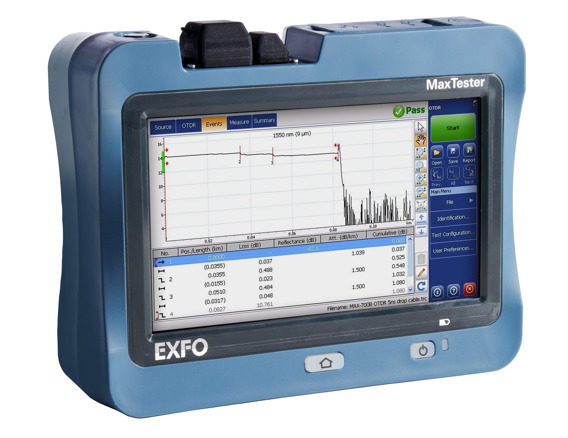
MaxTester 715D - last-mile OTDR
Fully featured, entry-level, dedicated OTDR with tablet-inspired design perfect for frontline singlemode fiber installers.

MaxTester 720D - access OTDR
Fully featured, entry-level, dedicated OTDR with tablet-inspired design; optimized for multimode and singlemode access network testing.
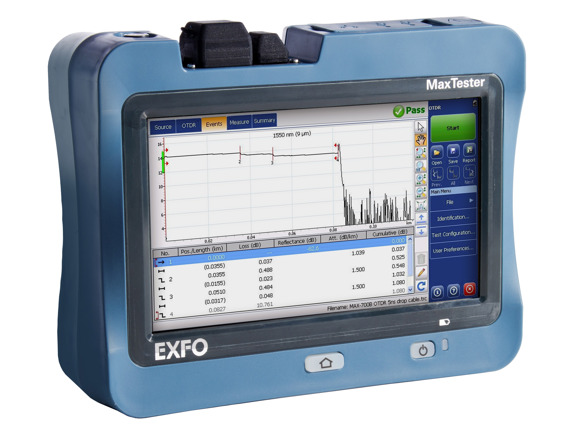
MaxTester 730D - PON/metro OTDR
Fully featured, entry-level, dedicated OTDR with tablet-inspired design, suitable for metro and optimized to test through optical splitters, for seamless end-to-end FTTH characterization and troubleshooting.
Resources
All resourcesLanguage
Resource type


